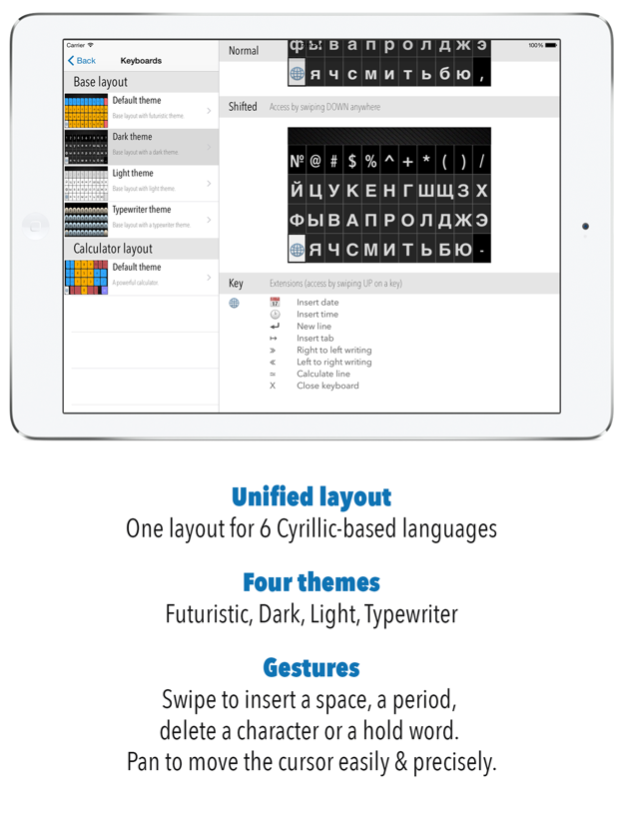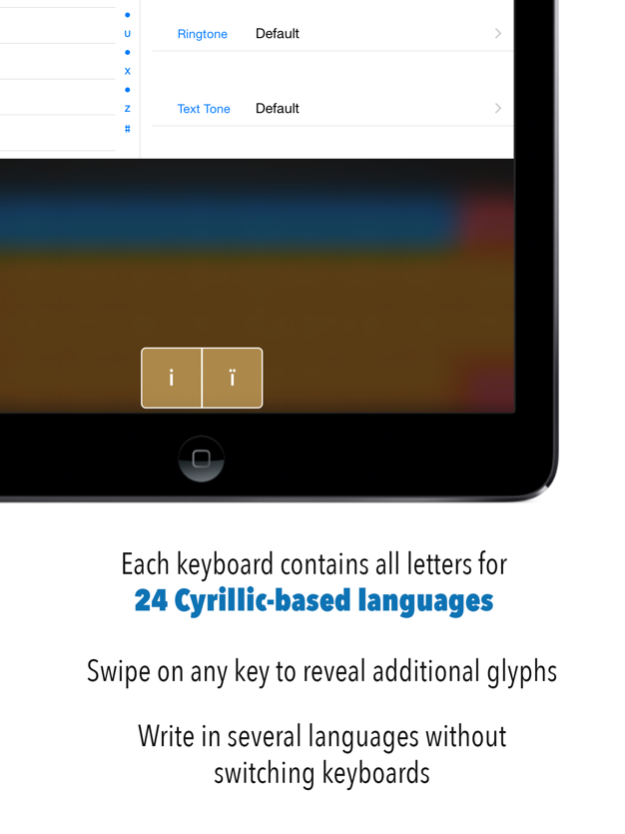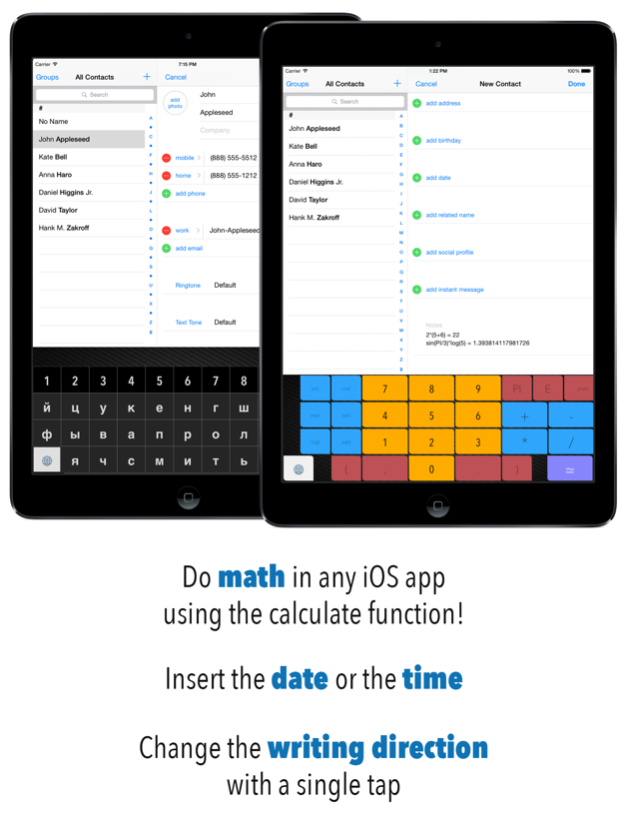KeyKit Cyrillic 1.5
Continue to app
Free Version
Publisher Description
KeyKit Latin is a set of 3 elegant, versatile, and powerful keyboards for iOS.
Write in 6 Cyrillic-based languages without switching keyboards. Use gestures to type faster and navigate text. Calculate mathematical expressions with a single tap. Choose between several themes per layout.
Features:
- 3 keyboards, 3 themes (Futuristic, Dark, Light).
- Glyphs from 6 Cyrillic-based languages: Belarusian, Bulgarian, Macedonian, Russian, Serbian, Ukrainian. Includes Russian autocorrect dictionary.
- Intuitive gestures: swipe right to insert a space, swipe left to delete, swipe down to SHIFT, swipe up on a key for extended glyphs, swipe right with 2 fingers for a period, swipe left with 2 fingers to delete a word, swipe down with 2 fingers for a new line, pan to move the cursor without covering the text.
- Powerful special functions: insert date and time, change the writing direction, calculate mathematical expressions.
- Different sound effects for feedback while typing fast.
- Written entirely in Apple’s new Swift language, designed for speed and efficiency.
- Keyboards work in all iOS 8 apps.
Nov 11, 2014
Version 1.5
This app has been updated by Apple to display the Apple Watch app icon.
‣ Autocorrect learns from your typos and corrects
‣ Auto-capitalization after punctuations
‣ Cursor movement via panning moved to the top suggestion bar to avoid accidental cursor movements
‣ Major stability and memory usage improvements
About KeyKit Cyrillic
KeyKit Cyrillic is a free app for iOS published in the System Maintenance list of apps, part of System Utilities.
The company that develops KeyKit Cyrillic is dopplerthepom. The latest version released by its developer is 1.5.
To install KeyKit Cyrillic on your iOS device, just click the green Continue To App button above to start the installation process. The app is listed on our website since 2014-11-11 and was downloaded 5 times. We have already checked if the download link is safe, however for your own protection we recommend that you scan the downloaded app with your antivirus. Your antivirus may detect the KeyKit Cyrillic as malware if the download link is broken.
How to install KeyKit Cyrillic on your iOS device:
- Click on the Continue To App button on our website. This will redirect you to the App Store.
- Once the KeyKit Cyrillic is shown in the iTunes listing of your iOS device, you can start its download and installation. Tap on the GET button to the right of the app to start downloading it.
- If you are not logged-in the iOS appstore app, you'll be prompted for your your Apple ID and/or password.
- After KeyKit Cyrillic is downloaded, you'll see an INSTALL button to the right. Tap on it to start the actual installation of the iOS app.
- Once installation is finished you can tap on the OPEN button to start it. Its icon will also be added to your device home screen.